How We Increased Online Store Revenue by 3–5x with GetProfit

This method isn’t suitable if you:
However, it’s ideal for businesses that:
Here’s an example of what happened after implementing GetProfit:
- Have a small product range (under 200 products)
- Spend less than 800 € per month on Google advertising
However, it’s ideal for businesses that:
- Are already investing in advertising with a budget of over 800 € per month
- Offer a range of 200+ products
- Want to increase their revenue while maintaining the same ROAS/CPO
- Aim for higher ROAS or want to reduce CPO
- Want to save time on marketing tasks and focus only on tracking results
Here’s an example of what happened after implementing GetProfit:
Here’s another example:
And here’s one more:
We can’t guarantee exactly the same results, but it will definitely be an improvement over what you had before.
Technically, we could stop here…
But I think it’s important to understand how and why GetProfit works.
Technically, we could stop here…
But I think it’s important to understand how and why GetProfit works.
How We Developed GetProfit
I have years of experience promoting online stores. I've managed my own e-shops and worked with a variety of products, including:
And not just in the Czech Republic and Slovakia, but also in the UK, Germany, Poland, Australia, Japan, the UAE, and the USA.
Like any e-shop owner, I was constantly looking for ways to boost sales and profits. I experimented a lot and tried various approaches.
Over several years, I invested more than 400k € in marketing.
Initially, I worked with a range of experts in the field, including:
I listened closely, absorbed their knowledge and expertise, and thought that by leaving this work to professionals, it would pay off. I made an effort not to interfere with their work.
Unfortunately, I didn’t see the results, and the investment wasn’t worthwhile.
So, I began diving deeper into marketing myself to understand how I could impact my own results. I bought Perry Marshall's book on Google Ads, read it, learned the mechanics, and started setting up my own ad campaigns.
It’s a great book for understanding how to work with text and banner ad campaigns. However, in e-commerce, most sales come from Shopping Ads.
- Electronics
- Carpets
- Designer home goods
- Kitchenware
- Dietary supplements
- Children’s furniture
- Toys
- Cameras
And not just in the Czech Republic and Slovakia, but also in the UK, Germany, Poland, Australia, Japan, the UAE, and the USA.
Like any e-shop owner, I was constantly looking for ways to boost sales and profits. I experimented a lot and tried various approaches.
Over several years, I invested more than 400k € in marketing.
Initially, I worked with a range of experts in the field, including:
- 4 marketing agencies
- More than 5 freelancers
I listened closely, absorbed their knowledge and expertise, and thought that by leaving this work to professionals, it would pay off. I made an effort not to interfere with their work.
Unfortunately, I didn’t see the results, and the investment wasn’t worthwhile.
So, I began diving deeper into marketing myself to understand how I could impact my own results. I bought Perry Marshall's book on Google Ads, read it, learned the mechanics, and started setting up my own ad campaigns.
It’s a great book for understanding how to work with text and banner ad campaigns. However, in e-commerce, most sales come from Shopping Ads.
I started exploring and testing various methods I found online:
- SKAG (Single Keyword Ad Groups)
- SPAG (Single Product Ad Groups)
- Hagakure
- Campaign priority ladders
- Campaign segmentation by different keyword queries
- Category-based segmentation
- Location-based segmentation
- And more…



I invested a lot of time in understanding and testing these methods, but the results were negligible.
It wasn’t until I attended some financial planning lectures that I discovered the missing piece of the puzzle:
Products need to be segmented within Google Ads.
I focused on assortment analysis, spending countless hours in Excel, unifying data, creating visualizations, and building over 90 pivot tables.
It wasn’t until I attended some financial planning lectures that I discovered the missing piece of the puzzle:
Products need to be segmented within Google Ads.
I focused on assortment analysis, spending countless hours in Excel, unifying data, creating visualizations, and building over 90 pivot tables.


My Practical Example
I used various tools in my work, including:
- ABC
- XYZ
- Boston Matrix
- VED
- McKinsey's Method
- RFM
- ABCDE
- Fisher’s Method
- Pareto Principle


I also noticed that:
I saw that redistributing the budget led to a 50% increase in sales month over month.
- Some products sell well and are profitable,
- Some products sell well but yield no profit or even a loss,
- Some products have a budget but no sales,
- Some products have neither sales nor budget.
I saw that redistributing the budget led to a 50% increase in sales month over month.
I realized I was on the right path.
However, two challenges remained:
I began searching for external services to help automate and optimize advertising spend.
I explored end-to-end analytics, a vast field where analysts often debate the superiority of different attribution models.
One market leader was Roistat, with whom we agreed to collaborate. However, we encountered issues early on. The integration was technically complex, and after a thorough analysis, I understood that this approach wouldn't solve our problem.
However, two challenges remained:
- Finding the optimal product segmentation for Google Ads algorithms.
- Automating the process, as it was time-consuming (over 30 hours) and led to outdated data.
I began searching for external services to help automate and optimize advertising spend.
I explored end-to-end analytics, a vast field where analysts often debate the superiority of different attribution models.
One market leader was Roistat, with whom we agreed to collaborate. However, we encountered issues early on. The integration was technically complex, and after a thorough analysis, I understood that this approach wouldn't solve our problem.
…to strengthen our advertising in Google Ads.
Tip: If you offer services where the target action for clients involves inquiries (such as incoming phone calls, completed forms, emails, chats, etc.), this service will be invaluable in helping you understand what works effectively for your business.
I continued searching but couldn’t find anything suitable for our business. The solutions were too expensive, required significant investment, and demanded technical skills.
When there’s no solution that fits, you have to create your own.
When there’s no solution that fits, you have to create your own.
So, I hired a developer.
I paid 8,000 €.
And it was a complete failure.
I paid 8,000 €.
And it was a complete failure.
It was a bitter and very unpleasant experience. I realized I couldn’t afford such costs and started searching for a partner to handle the technical side. This search took around two years.
Finally, in 2022, I met a programmer and business partner, Rostislav, who liked my approach. We agreed to work together, and within a month, he developed a complete data model. At this stage, one goal was achieved—automation and real-time updates.
The next step was on me: finding someone willing to try out our solution. Several e-shop owners were intrigued by our concept and agreed to collaborate.
We then tackled the second goal—implementing our algorithm into Google Ads.
Over a year of testing, we reworked the algorithm about seven times.
This allowed us to test:
We ultimately arrived at a symbiotic combination of several types of product segmentation.
Together with our early users, we tested the new method on approximately 200,000 products with a total budget exceeding 360,000 €.
Finally, in 2022, I met a programmer and business partner, Rostislav, who liked my approach. We agreed to work together, and within a month, he developed a complete data model. At this stage, one goal was achieved—automation and real-time updates.
The next step was on me: finding someone willing to try out our solution. Several e-shop owners were intrigued by our concept and agreed to collaborate.
We then tackled the second goal—implementing our algorithm into Google Ads.
Over a year of testing, we reworked the algorithm about seven times.
This allowed us to test:
- Over 12 different methods of product segmentation and their behavior in Google Ads
- More than 50 ad campaign structures
We ultimately arrived at a symbiotic combination of several types of product segmentation.
Together with our early users, we tested the new method on approximately 200,000 products with a total budget exceeding 360,000 €.
How GetProfit Works
Through our work with data, we realized that products need to be segmented primarily by their sales performance. This approach aligns with Google’s preferences, and there’s a simple reason for it.
Google is a platform where demand meets supply. Products with demand sell well, and Google profits from that. That’s why Google aims to help every user find what they’re looking for as quickly as possible—otherwise, users would stop using its services.
So, segmenting products to boost sales through Google should be based on their sales performance. The other key factor impacting the business is sales efficiency, specifically profitability (ROAS) and profitability per sale (POAS).
Google is a platform where demand meets supply. Products with demand sell well, and Google profits from that. That’s why Google aims to help every user find what they’re looking for as quickly as possible—otherwise, users would stop using its services.
So, segmenting products to boost sales through Google should be based on their sales performance. The other key factor impacting the business is sales efficiency, specifically profitability (ROAS) and profitability per sale (POAS).
Based on product sales performance, we created five product groups:
- These are products that consistently sell with strong efficiency metrics. They’re few in number but typically account for a large portion of the store’s profit. On average, they make up about 2–4% of the total assortment. We simply call them Winners.
- There are products that sell infrequently but have good efficiency metrics. This group also includes products that sell consistently but struggle with efficiency. We call these Potentials.
- On the other hand, products that simply drain your budget, generate unprofitable sales, or don’t sell at all but still consume a significant budget, we’ve labeled Losers.
- Products for which we haven’t gathered enough data to reliably assess their efficiency are called Zombies.
- The last group consists of Newcomers—new products or those that have never been displayed on Google.
The entire model is based on analyzing data over different time periods.
If we analyze product data over a long period, there’s a high chance the information will be outdated.
Conversely, if we only use data from the last month, we won’t understand which products are consuming the budget each month without generating sales.
Additionally, we found that each product has its own season, typically lasting 2–5 months of the year. Randomly excluding these products from an ad campaign could result in missed sales. On the other hand, if we include products that only drain the budget in a given month, we end up with unnecessary expenses.
If we analyze product data over a long period, there’s a high chance the information will be outdated.
Conversely, if we only use data from the last month, we won’t understand which products are consuming the budget each month without generating sales.
Additionally, we found that each product has its own season, typically lasting 2–5 months of the year. Randomly excluding these products from an ad campaign could result in missed sales. On the other hand, if we include products that only drain the budget in a given month, we end up with unnecessary expenses.
That’s why GetProfit consolidates data over multiple time periods.
That’s how it works.
Here’s an example from one of our users. We implemented GetProfit in mid-October.
The GetProfit online tool started making adjustments day by day, and we occasionally monitored the results.
After three months, Google began to scale up sales because GetProfit was continuously reallocating the budget to products that were selling well.
Here’s another example where, in just two weeks, the store’s revenue increased by nearly 50%.
After three months, Google began to scale up sales because GetProfit was continuously reallocating the budget to products that were selling well.
Here’s another example where, in just two weeks, the store’s revenue increased by nearly 50%.
With this store, we managed to start seeing growth in the very first month. However, the desired impact came in the fourth month.
An interesting note: In March, the new Consent Mode actually caused some challenges. For nearly the entire first week, sales data wasn’t being sent to Google due to technical issues. Despite this, we still managed to achieve solid results.
We achieved these results through daily sales analysis across different time periods and by allocating the budget strategically among products.
Here’s how GetProfit tackles key challenges:
And it also saves time for:
If you have an online store with over 200 products and a Google Ads budget of more than 800 €, we recommend trying GetProfit.
We offer a 30-day free trial, allowing you to test it easily and see the results for yourself.
Because:
Here’s how GetProfit tackles key challenges:
- Products with no sales don’t drain the budget.
- High-performing products get more clicks, more impressions, and more sales.
- Seasonal products are automatically promoted and receive increased clicks, impressions, and sales.
- The budget is reduced for products that sell well but are unprofitable.
And it also saves time for:
- The store owner
- The marketer (or replaces the need for one)
- The analyst (or replaces the need for one)
If you have an online store with over 200 products and a Google Ads budget of more than 800 €, we recommend trying GetProfit.
We offer a 30-day free trial, allowing you to test it easily and see the results for yourself.
Because:
- You don’t need a developer or technical skills
- You don’t need to know how to work with Google Ads
- You don’t need to be an analyst
- Setup takes only 24–48 hours
- We handle everything for you
| | Unlock the Full Potential of Your Google Ads with Getprofit |
©2023-2024. All right reserved
COMPANY
RESOURCES
REACH US
Phone: +420 228 883 323
Mail: info@getprofit.cz
